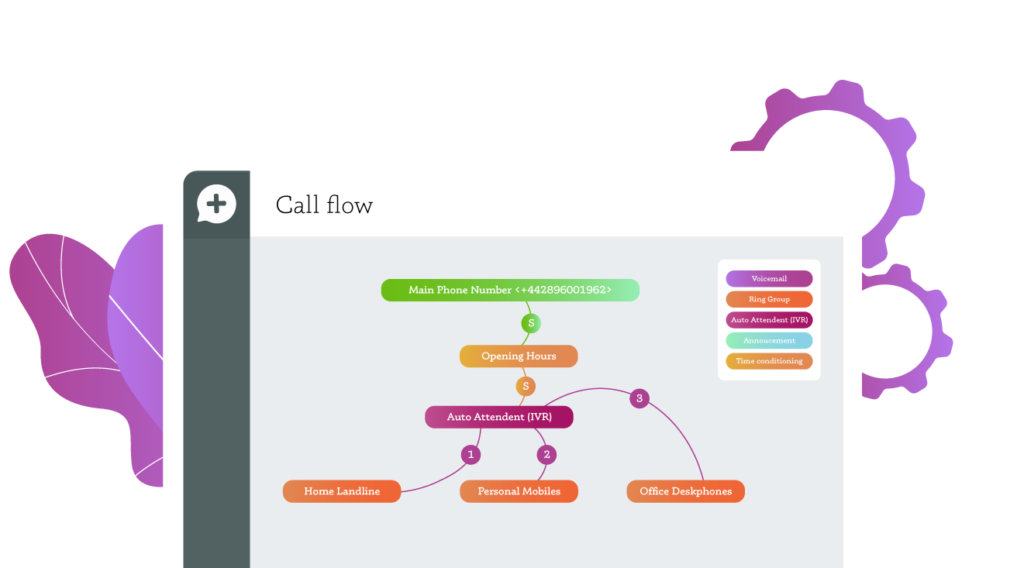Ready to create
better call flows?
Start your 3 month free trial now or schedule a set up call with our team.
- Configure with ease
- Robust security & reliability
- Game changing insights
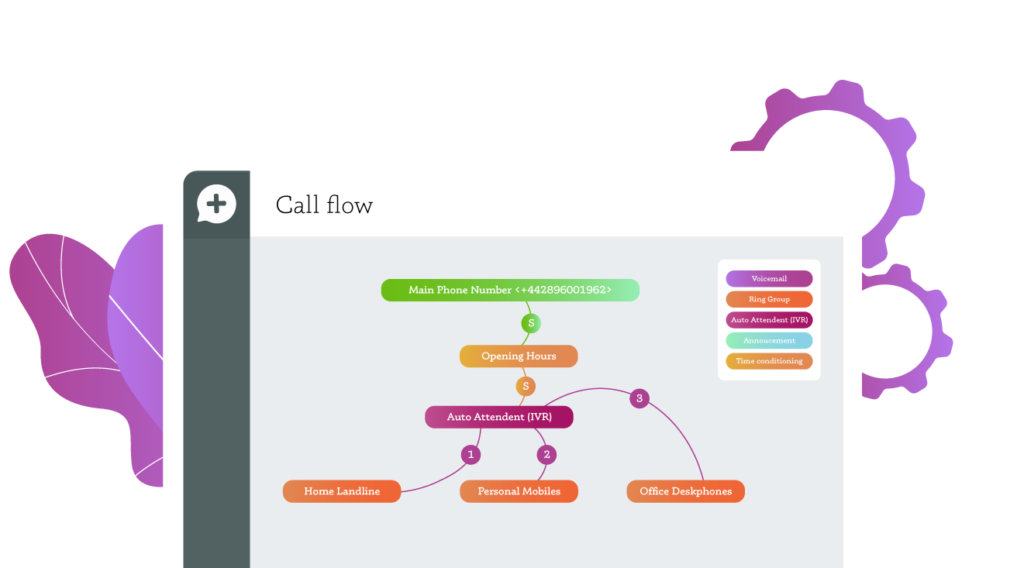
Click to explore the powerful features that enable your business to communicate better
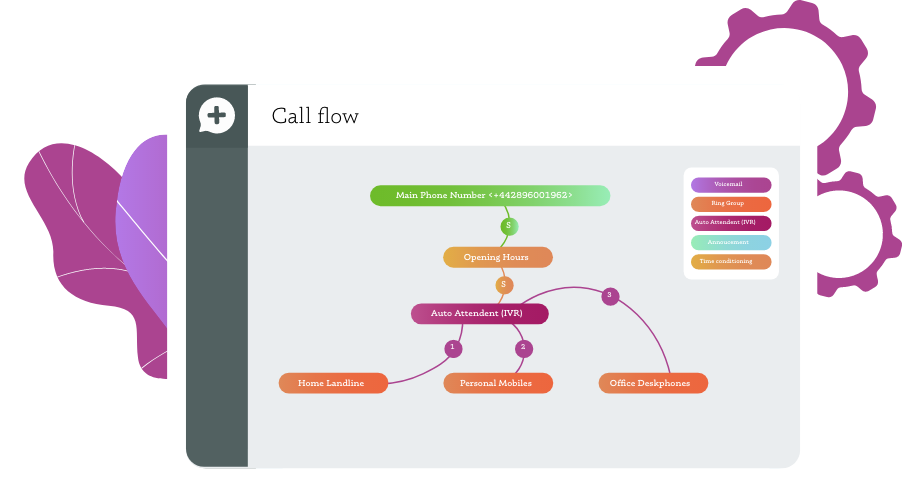
Our award winning VoIP software may be easy to use but it’s certainly not basic.
Our drag & drop call flow gives you control to change your communications easily, add ring groups, voicemail, announcements and more, instantly at the click of a button.

“There’s no having to faff around, there’s no having to learn complex terminology.”
– Owen Conti, Managing Director, Code 56 –
Detailed call analytics, available anywhere on my device
byphone’s call reporting gives management and users access to call analytics in an easy to digest format, no manual needed.
Empower management to improve an organisation – Missed calls on Friday? Within 3 clicks add a new user to answer calls in Friday. It’s really that simple.


“The Call Reporting software has given us so much visibility on our inbound and outbound call stats to help us really understand our business and more importantly what our customers think of us.”
– Gordon Mellon, Director, Sammy Mellon and Sons Ltd –
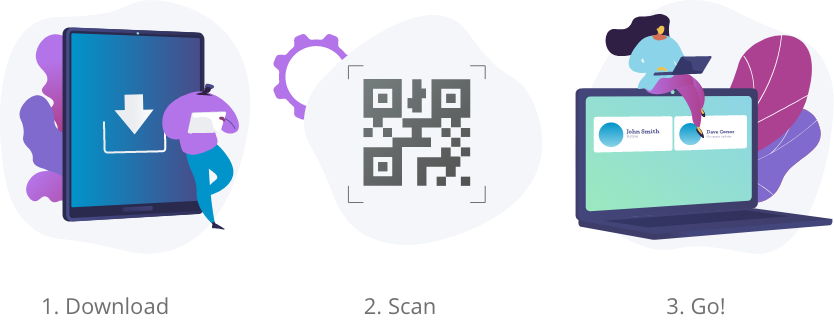
Download one of our softphones to work flawlessly with your new hosted phone system.
Our one click provisioning through QR codes couldn’t make setup easier.
Any device (mobile, landline, computer) can be part of a ring group. People working from home or out in the field can effortlessly join any ring group.
Each person has multiple devices, so certain devices such as a desk phone can join a ring group while others such as a mobile can stay out of it. Easy to change at the click of a button depending on who is working.
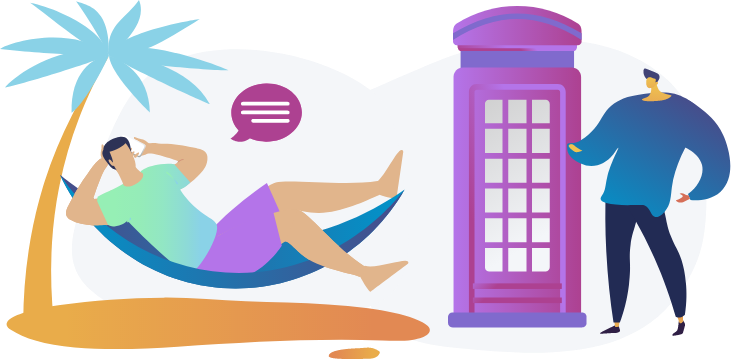
All byphone features
Auto-attendant (IVR)
Handle large number of calls and route them to where they need to go. Simple to set up and change. Upload a recording and link the numbers to the ring groups. Done in a few easy steps.
Announcements
Add an announcement to you call flow, whether it’s a monthly promotion or a greeting to callers, just upload a recording, then drag and drop the announcement into your call flow.
Time Conditions
Forgot to change the phone system for the next bank holiday, no problem. Set holiday times, change business hours at the click of a button.
Day / Night Toggle
With a few key presses set rules for during business hours (Day) and while everyone is out of the office (Night).
Call Parking
You want to transfer this call to another user who is busy talking to someone else. Just park this call, until they are available.
Follow Me
Working between the office and home? No problem, have your calls follow you around and receive them on whichever device you are currently using.
Call Analysis
No matter the size of an organisation, detailed analytics on how you communicate with customers can be invaluable in delivering the best customer experience. Making the right changes couldn’t be easier when you can see what needs changed.
Call Recording
Our simple user interface allows admin users to retrieve a call recording with just a few clicks. You can even activate the recording mid-call on a mobile.
Voicemail
Set up individual voicemails, group voicemails or voicemails to email, whatever your voicemail needs, we have it covered.
Ring Groups
Incorporate any device, even if it’s not part of the phone system. Integrate your mobile, home and personal numbers with ease
Bespoke Music On Hold
Record custom messages that encourage callers to stay on the line and make their wait times seem much shorter. Upload a recording
Roles & Permissions
Empower phone system administrators with byphone Roles & Permissions. Provide role-based access so users can tell the system whether they are in the office or remote working.
Additional Identities
Identities not users are added to a ring group. Receive calls on a desk phone while in the office and add in mobile or soft phones when on the road. You get two identities per user by default, but you can add as many identities as you like.
Apps & Devices

Windows & Mac

Web App

Softphone

iSO & Android App

Deskphone

SIP phone
Integrations

Microsoft Teams

Microsoft Dynamics 360

Hubspot

Salesforce
Start your 3 month free trial now or schedule a set up call with our team.