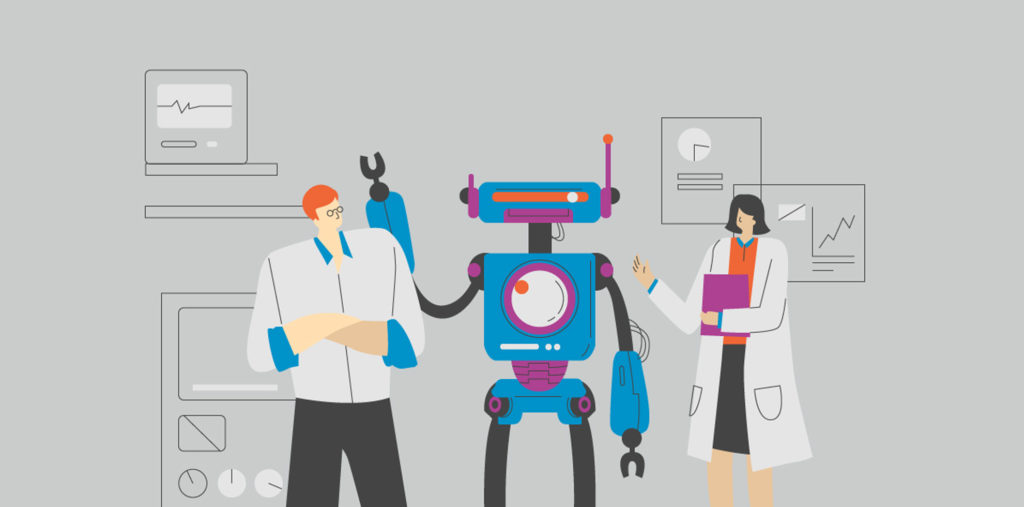Automated answering systems or an IVR (Interactive Voice Recording) has made getting in touch with a business incredibly frustrating. Calling up to book an appointment can lead you to a rigorous questioning system, which if answered incorrectly, sends you into a plethora of security questions. Surely there has to be a more natural way?
Most incoming calls are from customers who want to speak to a representative. Despite lacking the one-to-one nature of an actual employee, self-help IVR menus are a fast and cost-effective way of connecting the customer with the right person or information. So, how do you create a more user-friendly and straightforward IVR system? Here is our 5-step guide for making it more human.
1. 24/7 Help is Essential
Due to the more flexible and connective nature of the modern business, customers want to be able to reach you at any time of the day. By having your IVR menu open 24 hours a day, you can answer many simple enquiries, such as store hours, locations, shipping info without having anyone in the office. Adopting this strategy will reduce the level of calls where a human is required and leaves staff to deal with more complex issues during operating hours.
Avoid sending your customers into despair and make sure your IVR comes to an end! If there is no one to answer, direct the calls to voicemail, but beware of confusing your customers into letting them think a human will be at the end of the line eventually. Detail clearly what information the IVR can help with and for anything else, leave a voicemail. A personalised voicemailmessage for out of hours callers also adds a more human touch to your IVR service

Step 2. Keeping IVR Categories Simple
It might seem obvious, but the key to an effective IVR system is to keep options to a minimum.More options mean a higher likelihood of your customers getting confused and frustrated. Presenting customers with a concise list of choices helps speed up the service journey from question to answer while also reducing call terminations.
One more thing, when detailing the dial-pad category, always remember which number corresponds to which category. By presenting your caller with 3 or 4 initial broad categories that reflect the most common inquiries, the call can then progress into the subcategories of each when one is selected. Subsequently, it’s important to remember not to lead your customer through too many steps. It can be difficult to navigate an IVR system, especially for elderly customers, so avoid creating too many levels before being directed to a human operator.
Step 3: Sound Human
It might seem more straightforward to let the computer do the talking, but a personalised greeting message and voicemail can make the difference. A prerecorded message gives a more human touch to an automated system, helping to integrate your brand’s personality within the call system. For SME’s, having the member of a specific department who usually answers calls to record the voicemail will help strengthen trust and recognition when they finally make contact with the customer. At byphone, you can create a personalised IVR message by merely uploading an mp3 file. Find out more here. (ADD LINK)

Step 4: Evaluate Your Service
Your IVR system may be set-up to direct customers to where they need to go, but it can also serve as a valuable means of collecting valuable feedback. By inquiring about satisfaction or ease of use at the end of the call, you have an opportunity to collect primary data on your call systems.
Your customers will be honest about their experience and ways it can be improved, allowing you to adapt your services to meet their needs better. Using this feedback can result in a more simplified and optimised IVR menu.
Step 5: Know Your Customer
The easiest way to create a simple and effective IVR is to know your customer and predict their most reasonable requests honestly. By collecting data about your calls, you can quickly discover trends and patterns. You can use this data to help tailor your IVR system to most frequent requests, organise your staffing numbers to work on areas frequently used while improving call flow and reducing waiting times.
Using the data and information from your customer feedback allows your businesses to dictate the customers’ likely course of action. Have you a new product rolling out and expect many calls around it? Set up a dedicated service to this in your IVR’s first category listing while shifting staff numbers in the background to deal with the spiked level of enquiries.